Chiropractor in Vaughan Shows How To Prevent Text Neck From Using Tablets, Smart Phones, and Handheld Devices. Especially Great for Kids and Teenagers
Vaughan, ON—Here’s a quick tip that will save you from neck strain, next pain, and future health problems while using an iPad, smart phone or any other handheld device. It’s not just important for you, but also for your children and teenagers.
Often times I’ll see the kids come into our office and they’ll be holding an iPad or smart phone, or some other handheld device. And they’re sitting staring at their handheld device with their neck completely bent down into their device.
What is the problem with this?
The problem is that there’s too much bending that can cause major strain and stress on muscles, spinal tissues, bones, discs, and nerves. The strain and stress will pose a problem, not just now, but also in the future. This can cause a lot of tension on the nervous system and lead other health problems.
How to Prevent Text Next While Using An iPad, Smart Phone, or Other Handheld Devices
What I recommend is to teach your children to do this. If they’re sitting at the sofa with their iPad or handheld 
device, grab a couple of sofa pillows, have them stack the pillows on their lap. Then have them place their elbows on the pillows while holding the iPad or handheld device. It will now be closer to eye level. Now they can use your iPad, smart phone, or handheld device with their elbows propped up holding the device at eye level instead of having their neck being completely bent forward or flexed down, which is not good.
This will prevent this constant bending of the neck. Because it brings the iPad device or handheld device up higher closer to their eye level. It’s a very quick and easy hack that you can do at home. It’s not expensive.
And very easy to do. Another thing you can do is grab an iPad holder or an iPad stand if you’re using an iPad and place it on the stacked the pillows on the thighs. This will keep hands and elbows free if they get tired holding the iPad. If more height is needed for the iPad stand then stack one or two more pillows on the laps so you can hold the iPad stand higher close to eye level.
Be sure to try it. Teach your children and teenagers. If you found this tip useful share it with a friend or family member, someone that you know could use this and find value in it. And also enjoyed this video, like the video, share it, and leave a comment if you have any questions.
____________________________________________________
Dr. Walter Salubro is a family wellness chiropractor, the owner of Back To Health Chiropractic Centre in Maple, Ontario, and the author of Back to Health by Choice. He grew up in Toronto, Ontario, and moved to Vaughan, Ontario, with his family at the age of fifteen.
Dr. Salubro graduated from York University in 1996 and from the National College of Chiropractic in 1999. He has been practicing chiropractic and serving his community of Maple and Vaughan for over fifteen years.
Dr. Salubro provides chiropractic care to people of all age groups. He is trained in applying specific chiropractic techniques 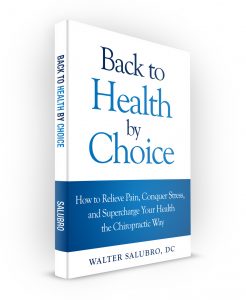 that are just as suitable for children as they are for adults. In addition to offering specific spinal adjustments and posture corrective techniques, Dr. Salubro offers an extensive lineup of health seminars, exercise classes, and a run/walk club to his patients. Dr. Salubro is an avid runner, having completed multiple marathons and half marathons.
that are just as suitable for children as they are for adults. In addition to offering specific spinal adjustments and posture corrective techniques, Dr. Salubro offers an extensive lineup of health seminars, exercise classes, and a run/walk club to his patients. Dr. Salubro is an avid runner, having completed multiple marathons and half marathons.
Dr. Walter Salubro is dedicated to providing exceptional chiropractic care for all his patients. He caters to the care of infants and pregnant mothers. Dr. Salubro is certified from the Academy of Chiropractic Family Practice and the Council on Chiropractic Pediatrics (CACCP). Dr. Walter Salubro is Webster Technique Certified, which is certified and recognized by the International Chiropractic Pediatric Association (ICPA).


